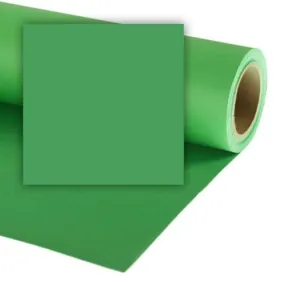Doric Neuroscience Studio Downloads
| Version | Release date | Download |
|
6.4.2.0 |
2024-07-19 |
|
| 6.4.1.0 |
2024-04-22 |
|
| 6.3.2.0 |
2023-12-15 |
|
| 6.2.4.0 | 2023-06-15 | |
| 6.1.5.0 | 2023-03-27 | |
| 5.x |
2021-10-15 |
|
-
Doric Neuroscience Studio is an intuitive software suite with multiple modalities. It controls Doric hardware and records and analyzes optogenetics, fiber photometry, miniature fluorescence microscopy, electrophysiology, and behavior camera experimental data.
Doric Neuroscience Studio software, with its different modules, controls the following Doric devices:
- Light sources (LED, Laser Diode, ★LISER™)
- Fiber Photometry Console
- Bundle Imaging System
- Miniature Fluorescence Microscope
- Electrophysiology Recording Headstage
- Optogenetics TTL Pulse Generator
- Behavior Camera
In addition to controlling those devices, the software contains the following data analysis modules for processing acquired data:
- Microscopy Image Analysis module (motion correction, ΔF/F, ...)
- Signal Analysis module (fiber photometry ΔF/F, filters, arithmetics, spike finding, ...)
- Behavior Analysis module (open-field tracking, motion score, and speed)
- more details to come soon
IMPORTANT : Before upgrading from version 5 to version 6 of Doric Neuroscience Studio software, users of Doric Lenses products should read the following information:
- DNS v6 requires a firmware update of the hardware
This is done by the user with Doric Maintenance Tool software included in the installation file. While detailed documentation will be added soon, the 'Check for server updates' and 'Update from server' buttons should work fine.
- Example of Doric Maintenance Tool
- Link to
- DNS v6 saves data into an HDF5 file with the ".doric" extension.
- Files saved with DNS v6 can be analyzed with its data analyzer modules not available in older versions. HDF5 files can be read with Matlab, Octave, and Python. Code examples are provided to facilitate data analysis with those external applications:
- MATLAB
- OCTAVE
- PYTHON
-
Operating System Microsoft Windows 10, 11; 64-bit Memory 8 GB RAM minimum
16 GB RAM recommendedProcessor speed 3 GHz & 8 cores or more Hard Drive 2 Go of free hard disk space
* SSD recommended
-
- Web Brochure
- Application Note
- User Manual
- Video
- Video
- Video
- Video
-
Version 6.4.2.0
[PLUGINS VERSIONS INCLUDED]- Doric Maintenance Tool 1.2.5.0
- Behavior Analyzer 1.1.4.0
- Doric File Editor 1.3.18.0
- Image Analyzer 1.1.5.0
- Signal Analyzer 1.1.5.0
[GENERAL]- Fix the good recording marked incomplete occasional issue.
- Fix the Square Sequence that reset TimeOn/DutyCycle to minimum value after frequencies adjustments
- Ensure that the webcam timestamps vector fits the number of frames.
- Fix some recording issues of behavior camera used as a slave.
- Fix the frequency of the behavior camera when used as preconfigured settings.
- Fix to block the behavior camera frequency widget when in use.
- Fix to save the version of the driver in a readable format.
- New global GATED mode, supports global gated series (single or multiple series).
- Add the possibility of choosing BNC for the different excitations and renaming each.
- Take a black image when creating/loading a configuration to be able to trace ROI immediately.
- Make sure to use the correct max exposure when creating a new preset.
- Fix to round the frequencies using the device's resolution (100 µs increment).
- Fix the synchronization issue in some existing presets.
- Fix to ensure it resets all channels & global settings when opening & closing the app.
- Adding more safety check for ROI(s) calculation (prevent crashes if out of bounds).
- IMPORTANT: Merged channel configurations & processes into the same widget.
- NEW: Support BFPD presets (need compatible firmware to make it appear in the app.).
- Fix to prevent a crash if the microscope is added & removed in the view.
- Fix for calculation of the different frequencies (no shift between Analog & Digital signals).
- Fix for interleaved timing when using more than 2 interleaved channels (3 or 4).
-
Fix for total duration calculation.
- IMPORTANT: Replace the lost frame with the previous frame instead of a black frame.
- Add frame loss counter in the view, shown in red if more than 1% of frames are lost.
-
Record frame lost timestamps in the .doric file as an attribute of the dataset.
- Fix to send wavelength automatically when the configuration view is opened.
Version 6.4.1.0
[PLUGINS VERSIONS INCLUDED]- Doric Maintenance Tool 1.2.4.0
- Behavior Analyzer 1.1.4.0
- Doric File Editor 1.3.18.0
- Image Analyzer 1.1.5.0
- Signal Analyzer 1.1.5.0
[GENERAL]- Internal code cleaning & abstraction improvements
- Use TimeON / TimeOFF verification when calculating pulse frequency to ensure that the device timing resolution is respected
- Fix TimeSeries saving with the usage of the camera
- IMPORTANT: Changed how the webcam videos are saved to interpolate frame loss and to make sure the number of frames is the video duration multiplied by the FPS
- The video format changed to .mp4
- Fix Time Series mode with cameras, saving one video per series.
- IMPORTANT: Improved the USB2 communication to improve long-recording reliability
- Add the possibility of using Analog Out as a standalone channels
- Fix for updating the LPF filter of the FPC/EPC when using multiple Ain
- Adding the possibility of removing the phase shift detection
- Fix for configuration saving unit, range, zoom
- Interleave can handle up to 4 signals (1 analog input can be de-interleaved with 4 DIOs)
- Fix the use of the power meter with the NC500
- Fix for configuration saving unit, range, zoom
- Fix global settings triggering (GATED & TRIGGERED)
- Fix preview shifting when redrawn with a starting delay
- Fix CW limit when used in Complex mode
- Fix issue when cropping after binning
- Change ROI default name
- Configuration and ROIs loading and saving minor bug fixes
Version 6.3.2.0
IMPORTANT NOTES :
- In this release, there are modifications to the file structure. The configurations from certain devices may not work properly. In such cases, you will need to create a new configuration.
- The FPC lockin data structure has been modified. For more information, refer to the dedicated application note .
- USB3.x communication of NC500 and FMD3 systems have been updated. A driver/firmware update of these devices in Doric Maintenance Tool is required prior to using with this version of the software.
- TEC handling improvement for the CeYAG light sources will require a firmware update with Doric Maintenance Tool.
[PLUGINS VERSIONS INCLUDED]- Doric Maintenance Tool 1.2.2.0
- Behavior Analyzer 1.1.3.0
- Doric File Editor 1.3.18.0
- Image Analyzer 1.1.5.0
- Signal Analyzer 1.1.5.0
[GENERAL]- Save / Load configuration for multiple devices (preliminary).
- Add the possibility to generate Events from a DIO signal (in addition to existing keyboard events)
- Improvement of devices’ connection responsiveness
- Software and USB-driven devices closing issue.
- General views and signal previews improvements in the user interface
- ROI handling improvements.
- Time series timing.
- Events loading in signal/image analyzer.
- Timing issue in some preset configurations.
- Light source power changes not always updated upon editing.
- Device is now called BBC300 by default
- View blocked during time series
- Saving/loading events issue
- Data plot resizing issue
- Configuration and settings functionalities improvements
-
<
- Doric Maintenance Tool 1.2.5.0